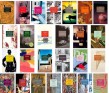For many users, the iPad mini will be the tablet device they've been wanting all along: a full-featured tablet (meaning more than a content buying and viewing device like the Kindle Fire HD, but also a content creation device) in a very small package. The iPad mini is really light--half as heavy as the full-size iPad, making it light enough that you don't notice you're holding it--and pretty much exactly the size of, well, a book, making it an ideal e-reader that also packs a lot more functionality: the mini can pretty much do anything the full-size iPad can do.
It's only got two big strikes against it: the quality of its screen, which is poorer than not only the full-size iPad (and the iPhones 4, 4S and 5), but also the mini's closest competitors, the Kindle Fire HD and the Google Nexus 7. Also, at $329 for the base model (with 16GB of storage and Wi-Fi only), the mini is a good chunk of change more than the $200 Kindle Fire HD and Nexus 7, and not that much less than the $499 full-size iPad.
A True Electronic Book
The full-size iPad is an amazing device, but it's big: awkward to hold in one hand, too big for a small bag, and, frankly, too expensive to feel completely safe carrying around. Reading a book in bed with the 10" iPad is a bit annoying; after a while, it feels like you're snuggling up with a laptop. The iPad mini solves these problems. At less than the size (and maybe the weight) of a trade paperback, the mini is perfect for reading on: you pretty much forget you're holding not a book but a computer. And, unlike the Kindle or Nook, you get access to the whole Apple app ecosystem, meaning, for readers, not just iBooks, but Kindle, Nook, Kobo, and other e-reader apps too. Plus you can download great apps like Goodreader for viewing and annotating PDFs and other document formats.
A Full-Power iPad
The Kindle Fire HD and Nook are a different class of device, great for reading and watching video and surfing the Web, but pretty much unfit for making anything that involves typing, moving files, or transporting data from the device to anywhere else. The Nexus, however, is pretty good for those tasks, like the iPad, and if you're an Android fan, that's the device you'll want.
The iPad mini does everything the full size iPad can do, meaning game playing, word processing (I'm writing this on a full-size iPad), music-making, file-moving, photo-editing, and pretty much anything else an app developer can come up with. You get access to all those hundreds of thousands of apps in the Apple App Store, many, many more than in on any other device. Plus there's other fun stuff like Apple's irresistible Smart Cover. The mini is the cheapest way into the world of Apple's tablets.
The Screen and the Price
The big sticking point is that dang screen. Basically the mini is a scaled down iPad 2, meaning one generation before Apple brought its retina display to the iPad: as far as the display goes, the mini represents a step backward, and if you've looked at the retina display on a third- or fourth-generation iPad or on a recent iPhone, you will notice the difference on the iPad mini. When looking at text, you will see the pixels that form the letters, which you can't on a retina display. The mini's screen simply isn't as bright or vivid as the ones on the full-size iPad, the Kindle Fire HD or the Nexus 7. Given that the iPad is a good deal more expensive than these last two, the grainier display rankles.
And then there is the price: at $329, the mini just doesn't cost that much less than the $499 full-size iPad (and you can still get a new iPad 2 for $399), and it's a good deal more than the other small-size tablets. Apple is counting on its rabid fans to ignore the price tag.
Finally, the iPad mini is a great device, easy and fun to hold, a powerful e-reader that offers all the cool things, like iCloud, that Apple has come up with over the last few years. The screen ain't so great, and the mini costs too much, but you can bet there will be a whole lot of little iPad boxes under trees this holiday season.